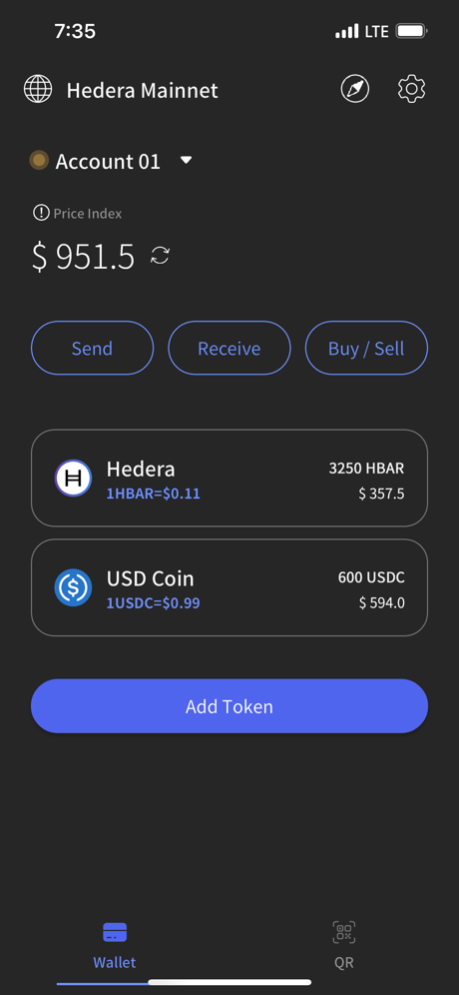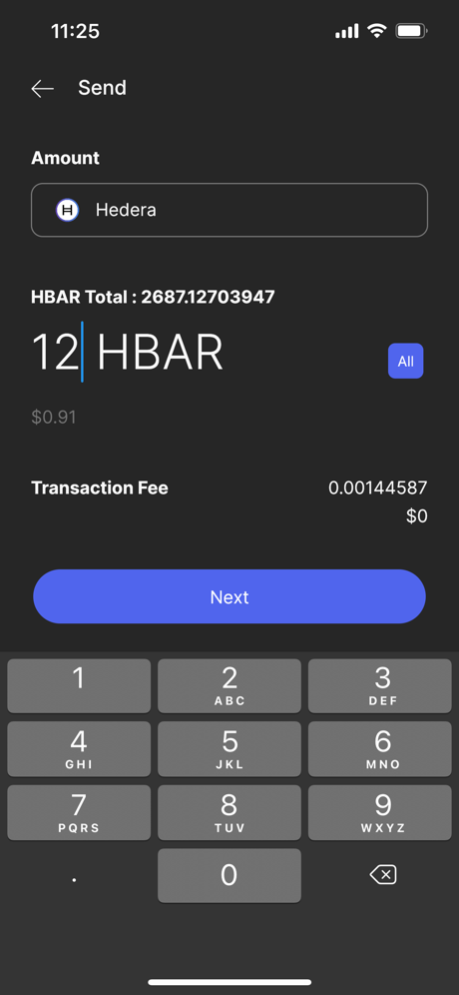Wallypto - Blockchain Wallet 0.16.3
Free Version
Publisher Description
Wallypto is a safe self-hosted wallet managing virtual assets such as cryptocurrency!
[Virtual Asset Management]
• Basically supports the Hedera Hashgraph, and supports the Hedera HTS tokens.
• The supported networks and coins/tokens will be constantly updated.
[Feature List]
- Hedera account creation and recovery
- Multiple account management
- Sending and receiving coins and tokens
- Providing transaction history
- Providing the information of cryptocurrency prices
- Buying Coin/Token
- Token Add/Remove
[Caution]
The 6-digit password (PIN) which is set when you generated or recovered the wallet is used for authenticating the owner of wallet when unlocking the app, sending virtual assets, or creating an account. You can also use biometric authentication instead of PIN.
Please securely back up the 12 secret phrases granted when you create a wallet. When you have lost the secret words, you cannot recover your wallet in situations such as when your mobile phone is changed or when the wallet is reset.
Wallypto is a self-hosted wallet with no member subscription procedure. Please check the notices in the app frequently .
[Inquiry]
Please contact us at help.wallypto@gmail.com for any inquiry.
Apr 15, 2024
Version 0.16.3
Wallypto NFT has been added to the default page of the in-app browser, allowing users to easily access a wider range of NFT content.
About Wallypto - Blockchain Wallet
Wallypto - Blockchain Wallet is a free app for iOS published in the System Maintenance list of apps, part of System Utilities.
The company that develops Wallypto - Blockchain Wallet is LG Electronics, Inc.. The latest version released by its developer is 0.16.3.
To install Wallypto - Blockchain Wallet on your iOS device, just click the green Continue To App button above to start the installation process. The app is listed on our website since 2024-04-15 and was downloaded 1 times. We have already checked if the download link is safe, however for your own protection we recommend that you scan the downloaded app with your antivirus. Your antivirus may detect the Wallypto - Blockchain Wallet as malware if the download link is broken.
How to install Wallypto - Blockchain Wallet on your iOS device:
- Click on the Continue To App button on our website. This will redirect you to the App Store.
- Once the Wallypto - Blockchain Wallet is shown in the iTunes listing of your iOS device, you can start its download and installation. Tap on the GET button to the right of the app to start downloading it.
- If you are not logged-in the iOS appstore app, you'll be prompted for your your Apple ID and/or password.
- After Wallypto - Blockchain Wallet is downloaded, you'll see an INSTALL button to the right. Tap on it to start the actual installation of the iOS app.
- Once installation is finished you can tap on the OPEN button to start it. Its icon will also be added to your device home screen.